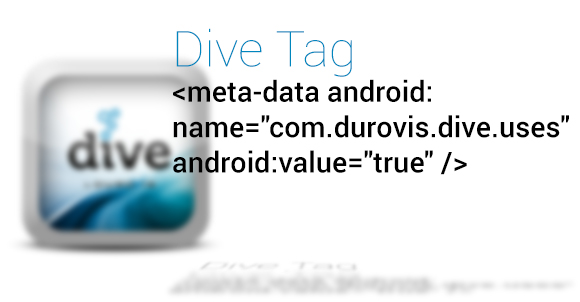Software Development Kit
Dive Tracking Technology just works
We have developed a cutting edge low-latency Plugin that brings head tracking to your Apps and Games. We have had many requests to also make it iOS / iPhone / iPod compatible besides Android. So we made it happen:
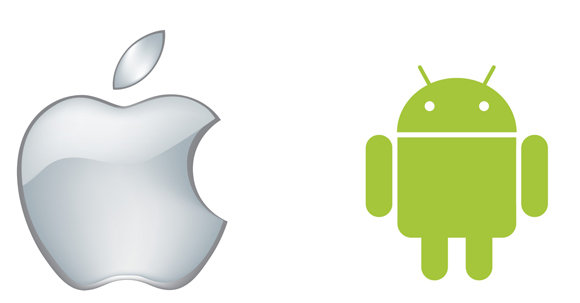
Now the Dive Unity Plugin is cross Platform for iOS / Android
Download the Plugin Package: Dive Unity Plugin Package 2.1.5 for Android/ iOS.
You can also download the Dive Unity Demo Project 2.1.5
older versions:
Unity Package 2.0
Unity Demo 2.0
The basic usage is to attach the
Download the Dive Unity Demo from the Google Play Store. For more Tips and Questions please visit the Durovis Dive Board.
Getting your app into our Dive Launcher
You've seen our
Wonder no more, here's how!